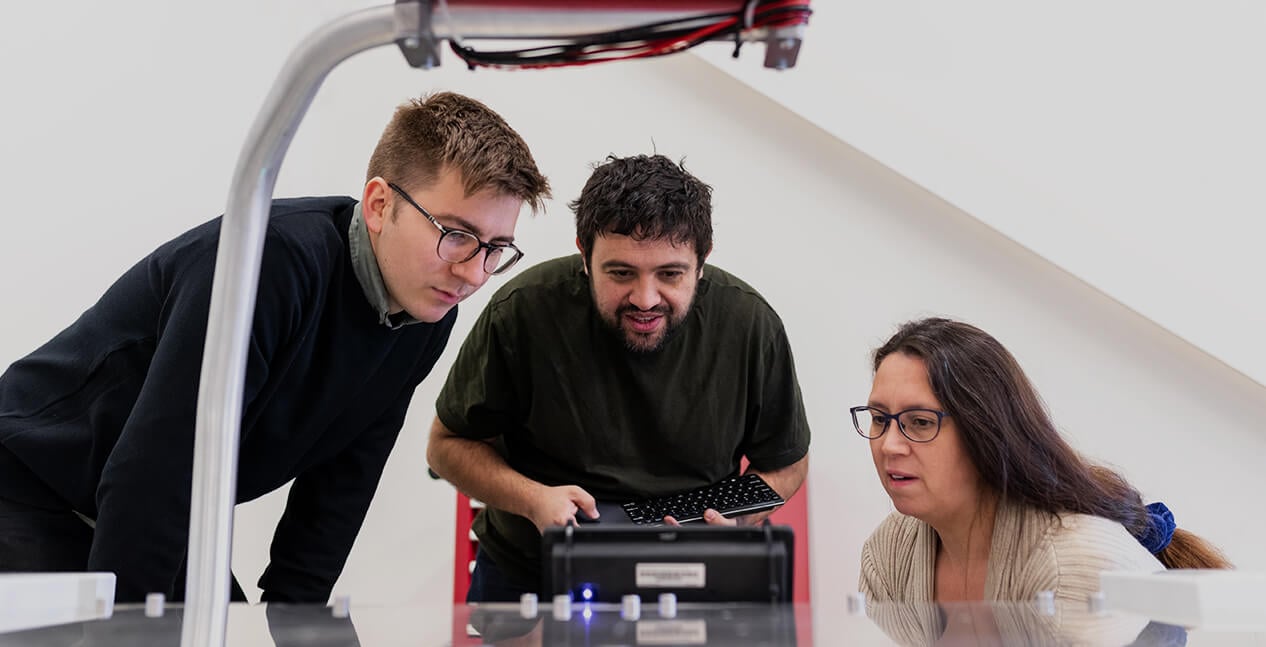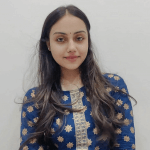The last decade has seen a lot of evolution in the Software Testing and Offshore Software Development industry. It is, therefore, essential to ensure the effective functioning of the Software Development Life Cycle and that the application runs without failure. This blog will provide you detailed knowledge about the SDLC Testing Phase.
What is Software Testing?
As Kaner, Bach, Pettichord rightly said – “Testers don’t like to break things; they like to dispel the illusion that things work.”
Software Testing involves the evaluation of the functionality of a software application to find out the software bugs. It checks if the developed software met the specified requirements and identifies the software defect, if any, to produce a quality product. Software testing –
- Works as per the requirements.
- Meets the business and technical requirements, guiding its design and development.
- Can be implemented using similar characteristics.
Now, you know what Software Testing is, so let’s learn about why it is important.
Importance of Testing in SDLC
Software Testing is essential due to the following reasons:
1. Software Testing points out the errors and defects that you made during the development phases. It looks for mistakes that the programmers make during the software implementation phase.
2. Software Testing ensures that the customer finds the organization reliable and the satisfaction in the application is maintained. At times, contracts include monetary penalties concerning the timeline and quality of the product. It prevents financial losses.
3. Software testing promises the quality of the product. The quality product that you deliver to the customers helps them gain confidence. The software application would require lower maintenance costs and give more accurate, consistent, and reliable results.
4. The users are not meant to use software that has bugs. They will not adopt the software if they are not happy with the application’s stability. Software testing is, thus, necessary for the product to stay in business.
5. The application mustn’t result in failures as it can prove costly in the future or during the later development stages.
Now, let’s learn about the software testing life cycle in detail and the different testing phases.
Software Testing Life Cycle (STLC)
Software Testing Life Cycle defines a series of activities meant to perform software testing. It identifies the test activities that you need to carry out and when to accomplish them. Here, each activity is carried out in a planned and systematic manner and has different goals and deliverables.
STLC is an integral part of Software Development Life Cycle (SDLC) but deals only with the testing phases.
STLC starts once you define the requirements or stakeholders share the SRD (Software Requirement Document). It provides a step-by-step process to ensure quality software. In the early stage of STLC, while developing the software or the product, the tester can define and analyze the scope of testing, entry and exit criteria, and the Test cases. It helps in reducing the test cycle time along with improving the quality of the software. Once the development phase is over, the testers are ready with test cases and start with execution. It helps you find bugs in the initial phase.
Software Testing Life Cycle Phases
The different phases of the STLC are as follows:
1. Requirement Analysis
2. Test Planning
3. Test Case Development
4. Environment Setup
5. Test Execution
6. Test Cycle Closure

Let’s have a detailed look at the different phases of the Software Testing Life Cycle:
1. Requirement Analysis
It is the first step in the Software testing life cycle. Here, the Quality Assurance team understands the requirement in terms of what the testing team will be checking/testing and figures out the testable requirements. The test team studies the requirements from the testing point of view to identify the testable requirements.
The QA team interacts with various stakeholders such as clients, business analysts, system architects, technical leads, etc., to understand the detailed requirements.
The different requirements include:
- Business Requirements
They are high-level requirements and are taken from the business case from the projects.
- Architectural and Design Requirements
These requirements are more detailed than the business requirements. They determine the overall design for implementing the business requirement.
- System & Integration Requirements
It is a detailed description for each requirement, and it is in the form of user stories to describe everyday business language. Here, the requirements are in detail for developers to begin coding.
2. Test Planning
It is the most crucial part of the Software testing life cycle where you define all the testing strategies. The phase is also known as the Test Strategy phase. Here, the test manager determines the effort and cost estimates for the entire project to define the objective and scope of the project.
A test plan is one of the vital steps in the software testing life cycle. The steps include:
- Analyze the product
- Design the Test Strategy
- Define Test Objectives
- Define Test Criteria
- Resource Planning
- Plan Test Environment
- Schedule & Estimation
- Determine Test Deliverable
3. Test Case Development
The Test case development begins once you complete the test planning phase. The STLC phase is where the testing team notes the detailed test cases and prepares the test data for Testing. Once your test cases are ready, they are reviewed by peer members or QA leads.
A good test case effectively finds defects and covers most of the scenarios on the system under test. A step by step guide for developing a good test case is as follows:
- Create simple and transparent test cases.
- Create test cases keeping end-users in mind.
- Avoid test case repetitions.
- Do not assume the features and functionality of your software application.
- Ensure 100% coverage of the software requirements.
- Name the test cases in such a way that they are identified easily while tracking defects.
- Implement all the testing techniques.
- The test cases that you create should return the Test Environment to the pretest state.
- The test case must generate the same results every time.
- Your peers should uncover the defects in your test case design.
4. Test Environment Setup
It’s a setup of software and hardware for the testing teams to execute test cases and is a critical part of the Software testing life cycle. It supports test execution with software, hardware, and the network to which it is configured.
The test environment involves multiple setups like:
- Setup of Test Server: Every test is not executed on a local machine. It needs to establish a test server that supports applications.
- Network: You need to set up the network as per the requirements.
- Test PC Setup: You should set up different browsers for different testers.
- Bug Reporting: The bug reporting tools must be provided to testers.
- Creating Test Data for Test Environment: Many companies use separate environments to test the software product. The standard approach is to copy production data to test.
5. Test Execution
Test execution is a process of executing the code and compares the expected and actual results. It is the next phase in the Software Testing Life Cycle. When you begin the test execution, the test analysts start executing the test scripts based on the test strategy allowed in the project.
6. Test Cycle Closure
The test cycle closure is the final phase of the Software Testing Life Cycle. It involves the testing team members meeting and evaluating cycle completion criteria depending upon the test coverage, time, quality cost, critical business objectives, and software.
The test lead can publish a test closure report after accomplishing the exit criteria and finishing the testing phase. It follows a standard format like:
- Test Summary Report
- Identifier
- Test Summary
- Variances
- Comprehensiveness Assessment
- Summary of Results
- Evaluation
- Summary of Activities
- Approval
The test closure process is implemented using the following six stages
1. Check Planned Deliverables: The team checks and analyzes the planned deliverables given to the project’s stakeholders.
2. Close Incident reports: The team checks whether the planned deliverables are delivered and makes sure that all the incidents are resolved before the process culmination.
3. Handover to Maintenance: After you resolve the incidents and close the incident report, the test-wares ware handed over to the maintenance team.
4. Finalize and Archive the Test-ware: It includes finalizing and archiving the test-ware and software like test scripts, test infrastructure, test environment, etc.
5. Document System Acceptance: It includes system verification and validation as per the outlined strategy.
6. Analyze Best Practices: It determines various changes required for similar projects and the future release.
SDLC & STLC Mapping
| No | PHASE | SDLC | STLC |
| 1. | Requirements Gathering | Business analysts perform the requirements gathering. The development team analyzes the requirements from the design, coding, and architecture perspective. | The testing team also reviews and analyzes the requirements. They identify the testing requirements like the types of testing required and review the requirements for a logical functional relationship between various features or modules, so that the gaps can be caught at an early stage. |
| 2. | Design | The technical architects work on the high level and low design of the software. The business analysts would work on the UI design of the application. | The test architect does the test planning and identifies high-level testing points. The requirement detailing is done in this phase. |
| 3. | Development | The development team does the actual coding based on the designed architecture. | The testing team writes detailed test cases. |
| 4. | Testing | The actual testing is done in this phase. It includes unit testing, integration testing and system testing. | Here, test execution, bug reporting, manual testing, and automation testing are done. Plus, the found defects are reported. Re-testing and regression testing are also performed in this phase. |
| 5. | Deployment | Application is deployed in a production environment for real end users. | Final testing and implementation are done, and a final test report is prepared. |
| 6. | Maintenance | It includes post-production, deployment support, and enhancements. | Updation and maintaining of test plans, test cases for testing the support requests, and enhancements are done. |

Types of Software Testing
There are various types of software testing, and they are as follows:
- Black box testing
- White box testing
- Grey box testing
Now, let’s discuss the above-mentioned software testing types in detail.
Black Box Testing
The technique of testing without knowing the interior workings of the app is called Black box testing. The tester is unmindful to the system architecture and has no access to the source code. While performing a black-box test, the tester interacts with the system’s user interface, providing inputs and studying outputs without knowing where and how the inputs are worked.
The following table gives you the advantages and disadvantages of black-box testing:
| ADVANTAGES | DISADVANTAGES |
| It’s efficient and well-suited for large code segments. | It has limited coverage as only a selected number of test scenarios are performed. |
| It does not require code access. | There is inefficient testing as the tester has limited knowledge about an application. |
| It separates the user’s perspective from the developer’s perspective through visibly defined roles. | It provides blind coverage as the tester cannot target specific code segments or error-prone areas. |
| Many moderately skilled testers can test the application with no implementation knowledge, programming language, or operating systems. | It is difficult to assign test cases. |
Now, you can further divide Black box testing into two types:
1. Functional Testing
Functional testing involves testing the functional aspects of a software application, and you have to test every functionality while performing it. Plus, you need to see if you are getting the desired results.
There are various types of functional testing which are as follows:
- Unit testing
- Integration testing
- End-to-end testing
- Smoke testing
- Sanity testing
- Regression testing
- Acceptance testing
- Interface testing
You can perform functional tests both manually and using automation tools. Mostly, manual testing is easy, but you must use tools when necessary. Some useful functional testing tools are Micro Focus UFT, Selenium, JUnit, soapUI, Watir, etc.
2. Non-Functional Testing
It is testing non-functional aspects of an application like performance, reliability, usability, security, etc. Non-functional tests are performed after functional tests.
Non-functional testing helps you improve your software’s quality to a great extent. Functional tests also improve the quality, but non-functional tests give you the opportunity to make your software better. It allows you to polish the software. Non-functional tests are not about whether the software works or not, but about how well the software runs and many other things.
Non-functional tests are not run manually as it’s challenging to do so. Hence, these tests are executed using tools. There are many types of non-functional testing which are as follows:
- Performance testing
- Security testing
- Load testing
- Failover testing
- Usability testing
- Compatibility testing
- Scalability testing
- Volume testing
- Stress testing
- Compliance testing
- Maintainability testing
- Efficiency testing
- Reliability testing
- Endurance testing
- Localization testing
- Disaster recovery testing
- Internationalization testing
White Box Testing
A detailed investigation of internal logic and code structure is called White box testing. It is also known as glass testing or open-box testing. To perform white box testing on an app, a tester must understand the internal workings of the code. It must look inside the source code and determine which chunk/unit of the code is misbehaving.
The advantages and disadvantages of white box testing are as follows:
| ADVANTAGES | DISADVANTAGES |
| The tester knows the source code, and it’s easy to find out what kind of data can help test the application effectively. | A skilled tester is a must to perform white box testing and that increases the costs. |
| It helps in optimizing the code. | It’s impossible to look into every corner to find hidden errors creating problems as many paths go untested. |
| You can remove extra lines of code to bring hidden defects. | It’s not easy to maintain as it requires specialized tools like debugging tools and code analyzers. |
| You can attain maximum coverage during test scenario writing due to the tester’s knowledge about the code. | It is difficult to assign test cases. |
Grey Box Testing
The technique to test an application when you have limited knowledge of the internal workings of an application is called Grey box testing. In software testing, the phrase “the more you know, the better” impacts testing an application.
Mastering a system domain always gives the tester an edge over someone with limited domain knowledge. Unlike black box testing, where the tester tests the application’s user interface, the tester has full access to design documents and the database in grey box testing. So, the tester can prepare better test data and test scenarios during test planning.
| ADVANTAGES | DISADVANTAGES |
| It offers combined benefits of black box and white box testing wherever possible. | It has no access to source code, so it has limited ability to go over the code and test coverage. |
| They don’t rely on the source code but interface definition and functional specifications. | Its tests are redundant if the software designer has already run a test case. |
| It can design excellent test scenarios, especially data type handling and communication protocols, based on limited information. | It’s unreal to test every possible input stream as it would take an unreasonable amount of time. So, many program paths may go untested. |
| It’s done from the user’s point of time and not the designer’s. |
Read more about: Black box, White box, and Grey box Testing
Levels in Software Testing
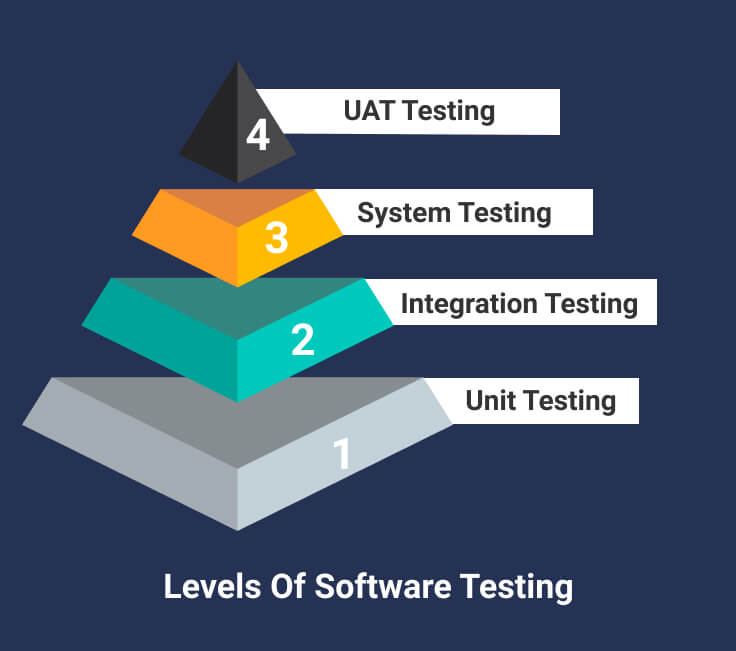
There are mainly four levels in software testing, which are as follows:
1. Unit Testing
Developers perform Unit testing before handing over the setup to the testing team to execute the test cases formally. The respective developers perform it on the individual units of source code assigned areas. The developers use test data, different from the test data of the quality assurance team.
Unit testing aims to isolate each part of the program and show that individual parts are correct in requirements and functionality.
Limitations
Testing doesn’t catch every bug in an application, so it’s impossible to evaluate execution paths in every software application—the same stands for unit testing.
There is a limit to the test data and the number of scenarios a developer can use to verify a source code. After all the options are exhausted, there is no choice but to stop unit testing and merge code segments with other units.
2. Integration Testing
Integration testing is the combined parts’ testing of an application to determine if they are functioning correctly. You can do it in two different ways: Bottom-up integration testing and Top-down integration testing.
| NO. | INTEGRATION TESTING METHOD |
| 1. | Bottom-up integration: It begins with unit testing, followed by tests of progressively higher-level combinations of units called builds or modules. |
| 2. | Top-down integration: The higher-level modules are tested first and lower-level modules later, progressively. |
In a software development environment, bottom-up testing is done first, followed by top-down testing. The process ends with multiple application tests, preferably in scenarios designed to mimic the actual situation.
3. System Testing
System testing tests your system as a whole. Once you integrate all the components, the application as a whole is tested rigorously to make sure that it meets the specified Quality Standards. A specialized testing team performs such type of testing.
System testing is vital due to the following reasons:
- It is the first step in the Software Development Life Cycle, where the app is tested as a whole.
- The application is thoroughly tested to ensure that it meets the functional and technical specifications.
- The application is tested in an environment very close to the production environment to deploy the application.
- It enables us to test, verify, and validate both the application architecture and the business requirements.
4. UAT Testing
A testing methodology where the users get involved in testing the product to validate the product against their requirements. UAT testing is performed at the client located at the developer’s site. In the medicine or aviation industry, contract and regulatory compliance testing and operational acceptance testing are carried out as a part of user acceptance testing.
UAT depends on the context and its plans are prepared based on the requirements and are not mandatory to execute all kinds of user acceptance tests, coordinated and contributed by the testing team.
Commonly Used Software Testing
Explaining all the types of software testing is beyond the reach of this article as there are numerous types of software testing. So, we will discuss some commonly used software testing.
The most common types of software testing are as follows:
Unit Testing
Developers perform Unit testing before handing over the setup to the testing team to execute the test cases formally. The respective developers perform it on the individual units of source code assigned areas. The developers use test data, different from the test data of the quality assurance team.
Unit testing aims to isolate each part of the program and show that individual parts are correct in requirements and functionality.
Limitations
Testing doesn’t catch every bug in an application, so it’s impossible to evaluate execution paths in every software application—the same stands for unit testing.
There is a limit to the test data and the number of scenarios a developer can use to verify a source code. After all the options are exhausted, there is no choice but to stop unit testing and merge code segments with other units.
Integration Testing
Integration testing is the combined parts’ testing of an application to determine if they are functioning correctly. You can do it in two different ways: Bottom-up integration testing and Top-down integration testing.
| NO. | INTEGRATION TESTING METHOD |
| 1. | Bottom-up integration: It begins with unit testing, followed by tests of progressively higher-level combinations of units called builds or modules. |
| 2. | Top-down integration: The higher-level modules are tested first and lower-level modules later, progressively. |
In a software development environment, bottom-up testing is done first, followed by top-down testing. The process ends with multiple application tests, preferably in scenarios designed to mimic the actual situation.
System Testing
System testing tests your system as a whole. Once you integrate all the components, the application as a whole is tested rigorously to make sure that it meets the specified Quality Standards. A specialized testing team performs such type of testing.
System testing is vital due to the following reasons:
- It is the first step in the Software Development Life Cycle, where the app is tested as a whole.
- The application is thoroughly tested to ensure that it meets the functional and technical specifications.
- The application is tested in an environment very close to the production environment to deploy the application.
- It enables us to test, verify, and validate both the application architecture and the business requirements.
Regression Testing
Whenever you make a change in a software application, other areas within the application may be affected. Regression testing helps verify if any fixed bug hasn’t resulted in another functionality or business rule violation. It intends to ensure that a change, such as a bug fix, should not result in another uncovered fault in the application.
Regression testing is essential due to the following reasons –
- It minimizes the gaps in testing when an application with several changes is tested.
- It helps test the new changes to verify that the changes did not affect any other application area.
- It mitigates risks when you perform regression testing on the application.
- It increases test coverage without compromising timelines.
- It increases the speed of marketing the product.
Smoke Testing
Smoke tests are basic tests that check the basic functionality of the application. They are quick to execute, and they make sure that the significant features of your system are working as expected.
Smoke tests are helpful once you make a new build to decide whether you can run more expensive tests. Plus, they help you after a deployment to ensure that your application is running correctly in the newly deployed environment.
Alpha Testing
It is the first testing stage and is performed amongst the teams (developer and QA teams). Unit testing, system testing, and integration testing on combining are known as Alpha testing. During this phase, the following aspects are tested in the application:
- Spelling mistakes
- Broken links
- Cloudy directions
- The application is tested on machines with the lowest specification to test loading times and latency problems.
Beta Testing
Beta testing is performed after you successfully perform the alpha testing. Here, a sample of the intended audience would test the application. It’s also known as pre-release testing. Beta test software versions are ideally distributed to a broad audience on the web, partly to give the program a “real-world” test and provide a preview of the next release. Here, the audience tests the following:
- Users install, run the application and send their feedback to the project team.
- Confusing application flow, typographical errors, and even crashes.
- Once you get the feedback, the project team fixes the issues before releasing the software to the actual users.
- The more errors you fix that solve real user problems, the higher is the application quality.
- Releasing high-quality applications to the general public increases customer satisfaction.
Stress Testing
It includes testing the behavior of the software under abnormal conditions. For example, Stress testing may include taking away some resources or applying a load beyond the actual load limit.
Stress testing aims at testing the software by applying the load to the system and taking over the software resources to identify the breaking point. It can be performed by testing various scenarios like-
- Shutdown or restart of network ports randomly.
- Turning on or off the database.
- Running different processes that consume resources like CPU, memory, server, etc.
Performance Testing
Performance tests check the behaviors of your system when they are under significant load. These tests are non-functional and have various forms to understand the platform’s reliability, availability, and stability. For instance, it may observe response times when executing a high number of requests or see how the system behaves with a significant amount of data.
Performance tests are very costly to implement and run, but they help you understand if new changes will degrade the system.
Object Oriented Testing
Object-oriented testing combines various testing techniques that help you verify and validate object-oriented software. It’s done in the following manner:
- Testing of requirements
- Design and analysis of testing
- Testing of code
- Integration of testing
- System testing
- User testing
Conclusion
As Andrew Hunt and David Thomas rightly said – “It’s not at all important to get it right the first time. It’s vitally important to get it right the last time.”
Just identifying errors in the last stage is no more efficient practice today. There are many other daily activities that a firm needs to focus on. Spending a lot of time on Testing and fixing bugs may hamper your efficiency. Thus, taking more time and giving less output.
To ease the testing process, you need to make efficient use of time and resources. Following a systematic STLC not only fixes bugs quickly but also enhances the product quality. Plus, through increasing customer satisfaction, you enjoy an increased ROI and improved brand presence.
Are you looking to hire an offshore software developer for your project? We have a team of highly skilled and dedicated offshore developers in the market – Ping Us.